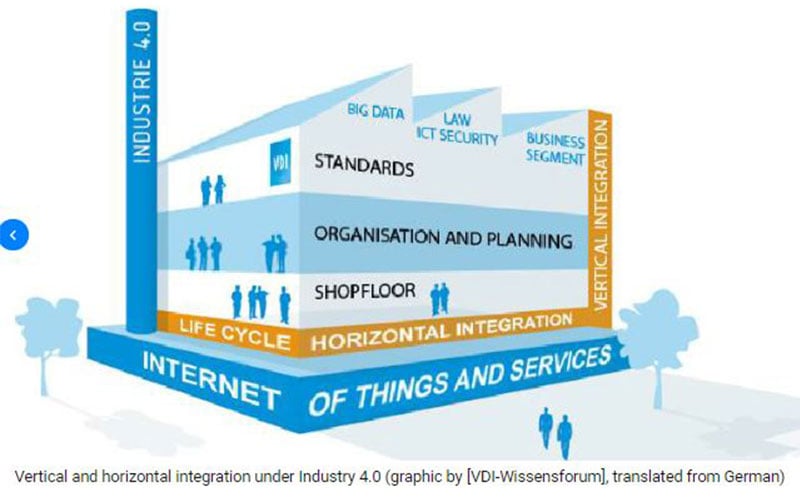5 Key Tips For Upgrading From A Wireless Dial-Up Service To An IP Based Wireless Device With Ease
Admin, Published: July 4, 2016 - Updated: August 14, 2017 (3 min read)
2G services, having operated for more than 20 years, are widely found within industrial equipment, like smart meters and other devices which transmit very small amounts of data. If your equipment relies upon this type of device, migrating to an IP based wireless device will no doubt be high on your business agenda right now.
On the 1st of December 2016, the Telstra 2G (GSM) network will close. Migrating from a wireless dial-up service to an IP based wireless device is daunting for any business, but it is also a requirement that is dotted with great opportunities for greater efficiency, for a more robust network, a chance to consider the longevity of your network itself and how it will support your business in the future.
But whilst moving from a wireless dial-up service to an IP based wireless device is not as easy as old for new, here we provide some key learnings from performing these types of upgrades which could make the journey a little smoother for you and possibly save you precious time and money.
1. Start with a survey
A site survey will enable you to confirm the suitability of the new medium and what type of antenna installation is required to achieve the required signal strengths. Good service providers will have a structured process and a kit containing the required tools and technology to undertake this type of survey. So you'll know exactly what to expect, document exactly what you need and can purchase the equipment which will ensure great network coverage, without the guesswork.
2. Pre-establish networking access and routing needs
Before you go to site, ensure your system has the right network access and routing needs. In some cases firewalls need to be configured to allow access to the modem's IP address and data type port number e.g. port 20000 for DNP3 data traffic.
3. Ensure the 3G/4G modem supports your VPN set up
If using a VPN service, ensure the 3G/4G modem supports your VPN setup. Most modems do not support dual VPN connections.
4. Maintain Sim-card username and passwords
Ensure your Sim-card usernames and passwords are on hand - entering the wrong password can lock your device out. The same applies to VPN pre-shared keys as these are not saved when the modem configuration is backed up.
5. Telemetry Comms management
Communication management now has a higher degree of responsibility in IP connections compared to serial based devices. You cannot rely on fixed connection being there. For example the need for opening a TCP port connection and when to close needs to be considered.
To learn more about our telemetry services, see our work with City West Water and how we boosted their security. Get the details.